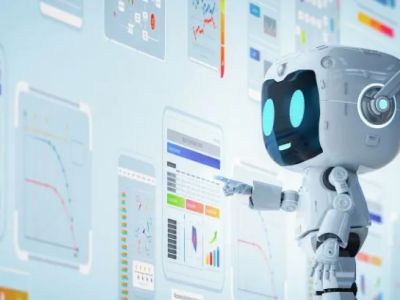Introduction
Customer support is a critical aspect of any business, and leveraging chatbot technology can significantly enhance the customer service experience. In this detailed guide, we will explore how chatbots can be effectively used in customer support to provide timely assistance, improve response times, and streamline support processes.
If you're interested in how chatbots are revolutionizing booking and reservations, our guide on Booking and Reservations Redefined explores this use case in detail.
Understanding Customer Support Chatbots
Customer support chatbots are AI-powered conversational agents that interact with customers to address their queries, provide assistance, and resolve issues. These chatbots are designed to understand natural language, offer personalized responses, and handle common support tasks, reducing the workload on human agents.
Identifying Use Cases
Before implementing a customer support chatbot, it's crucial to identify the specific use cases that align with your business requirements. Some common use cases for customer support chatbots include:
- Frequently Asked Questions (FAQs): Chatbots can provide instant responses to commonly asked questions, such as product inquiries, pricing details, or order tracking.
- Issue Resolution: Chatbots can guide users through troubleshooting steps for common issues and provide relevant solutions or escalate complex problems to human agents when necessary.
- Order Status and Returns: Chatbots can assist customers in tracking their orders, initiating returns or exchanges, and providing updates on the status of their requests.
- Account Management: Chatbots can handle account-related tasks like password resets, updating personal information, or managing subscription details.
- Knowledge Base Access: Chatbots can act as an interface to your knowledge base, retrieving articles or guides that help customers find the information they need.
Designing Conversational Flows
When designing chatbot conversations for customer support, it's essential to create logical and user-friendly conversational flows. Consider the following aspects:
- Clear Prompts: Ensure that the chatbot provides clear prompts and instructions to guide users through the conversation effectively.
- Natural Language Processing (NLP): Utilize NLP techniques to understand and interpret user queries accurately, allowing the chatbot to provide relevant and contextual responses.
- Personalization: Incorporate user-specific information to deliver personalized responses and enhance the customer experience.
- Handoff to Human Agents: Define scenarios where the chatbot should escalate the conversation to a human agent, ensuring a smooth transition when the chatbot's capabilities are exceeded.
Building and Training the Chatbot
To build a customer support chatbot, you can choose from various platforms and frameworks. Some popular options include:
- Dialogflow: Google's Dialogflow offers a user-friendly interface with built-in NLP capabilities, making it easy to design and train chatbots.
- IBM Watson Assistant: IBM Watson Assistant provides advanced AI capabilities and allows businesses to create sophisticated chatbot applications.
- Microsoft Bot Framework: Microsoft Bot Framework enables the development of intelligent chatbots across multiple platforms and channels.
- Custom Development: For more complex requirements, you may choose to develop a custom chatbot using programming languages and frameworks such as Python, Node.js, or Java.
When training the chatbot
- Prepare Training Data: Collect and annotate training data that includes a wide range of user queries and corresponding correct responses.
- Train the NLP Model: Use the training data to train the NLP model of your chatbot, enabling it to understand user intents and generate appropriate responses.
- Iterative Improvement: Continuously evaluate and refine the chatbot's performance by analyzing user interactions and incorporating user feedback.
Deployment and Integration
Once the chatbot is built and trained, it's time to deploy it and integrate it into your customer support ecosystem. Consider the following steps:
- Platform Integration: Integrate the chatbot with your website, mobile app, or messaging platforms like Facebook Messenger, WhatsApp, or Slack.
- CRM and Help Desk Integration: Connect the chatbot to your CRM or help desk software to access customer data and ticketing systems, ensuring a seamless support experience.
- Omnichannel Support: Extend the chatbot's capabilities to provide consistent support across various channels, allowing customers to switch between platforms without losing context.
Monitoring and Optimization
To ensure the chatbot is performing optimally and continuously improving, it's essential to monitor its usage and gather feedback. Consider the following practices:
- Analytics and Metrics: Track key metrics like response times, customer satisfaction ratings, chatbot abandonment rates, and frequently asked questions to identify areas for improvement.
- User Feedback: Encourage users to provide feedback on their experience with the chatbot, and use their insights to refine the chatbot's responses and conversational flows.
- Regular Updates: Continuously update the chatbot's knowledge base, training data, and conversational flows to address evolving customer needs and improve performance.
Conclusion
Leveraging chatbots in customer support can revolutionize the way businesses interact with their customers. By identifying use cases, designing conversational flows, building and training the chatbot, deploying it, and continuously monitoring and optimizing its performance, organizations can enhance customer satisfaction, streamline support processes, and achieve higher efficiency in their customer support operations.